Have fun and waste time with the toolbox
Nervous? Tense? Tired? Or just bored? Or want to waste time for some other reason? Here a few ideas how to most efficiently do it with the TA Toolbox.
The "Did you know...?" Window
Do you remember the “Do you know…?” window from starting the GUI (cf. Fig. 1)? If you're one of the “power users” who disabled that feature, you might have to reenable it via the configuration - but as a power user you definitely know how to do that…
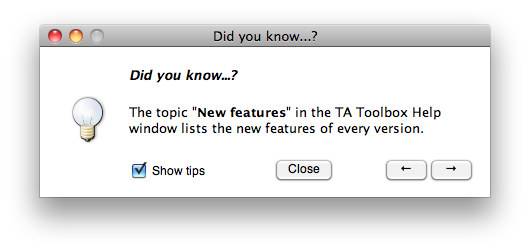
You may use either the arrow buttons on the bottom left of the window or your keyboard's arrow keys, ← and →, to scroll through all available tips.
Please note: Whereas the tips form an “infinite loop” (once the last in the row got displayed, it starts all over with the first one that got displayed), the sequence they are shown in and the one that gets shown at start always varies (thanks to the Matlab™ pseudo-random number generator).
The "Help About" Window
Another thing to waste a bit of time - but possibly not too bad -, is to open the “Help About” window of the Main GUI (cf. Fig. 2).
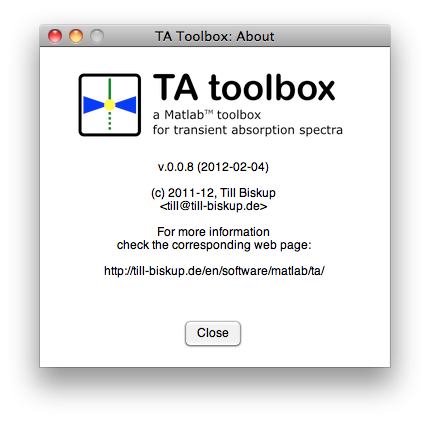
Looks pretty boring, eh?
Well, just wait a bit — and see what happens then. “Honour to whom honour is due…”
