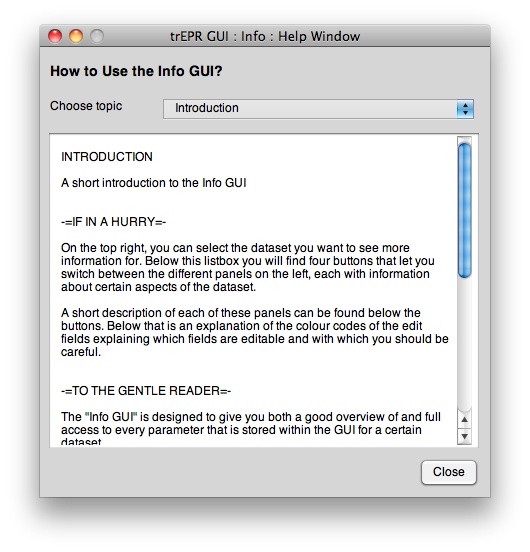en:software:matlab:trepr:doc:gui:info:index
Table of Contents
Info window
Informations about the currently active dataset.
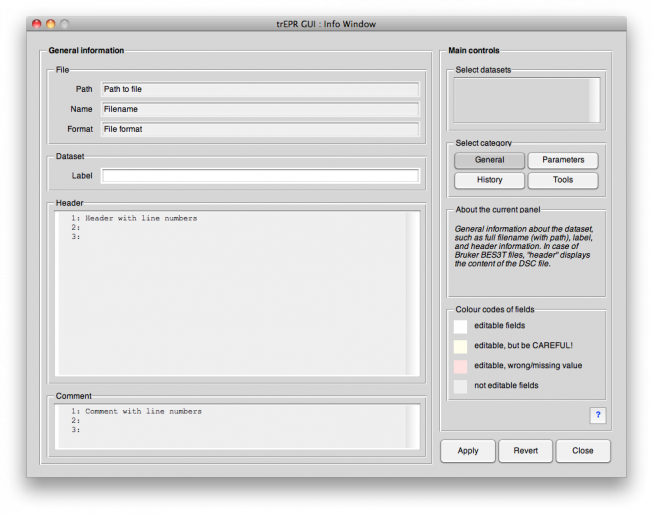
General panel
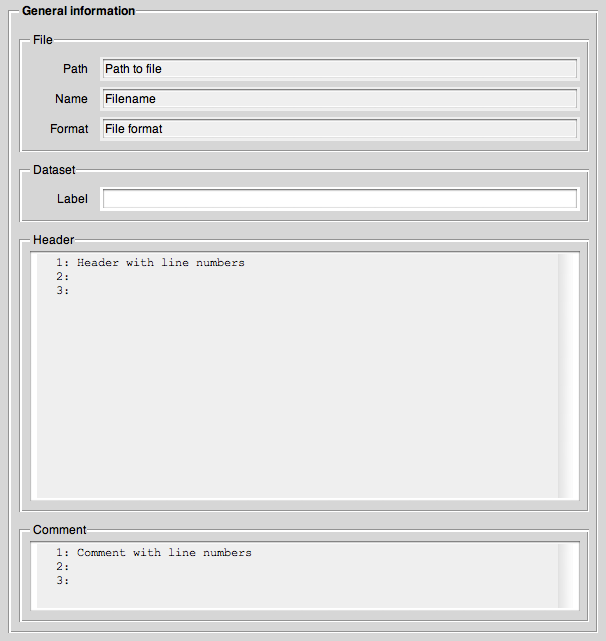
Parameters panel
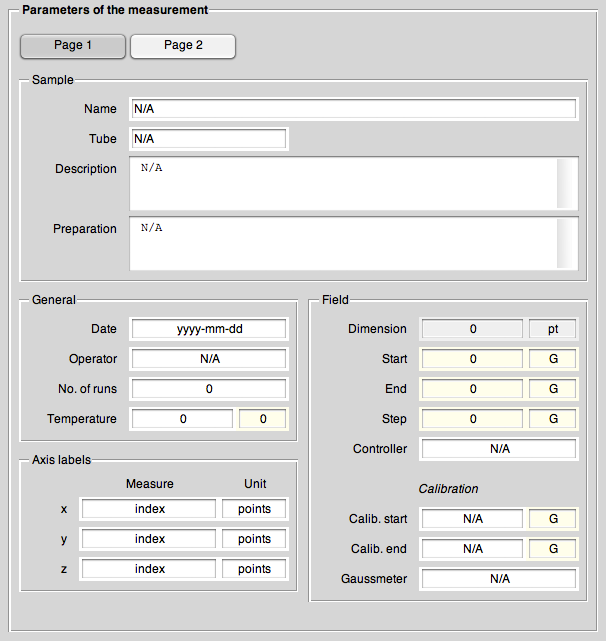
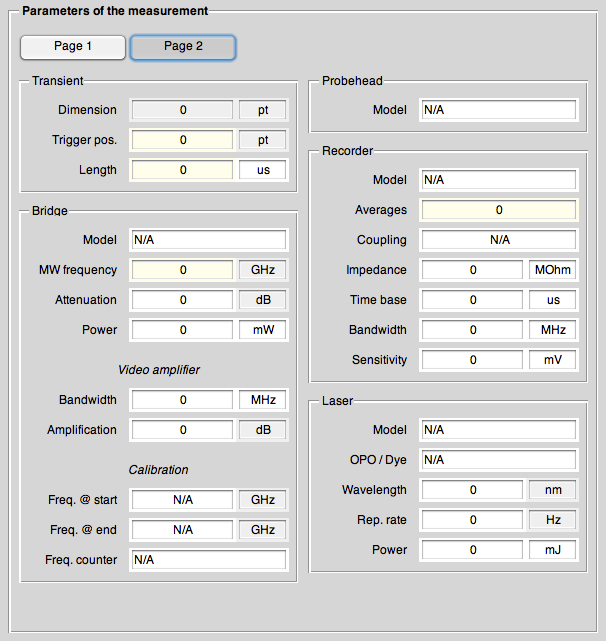
History panel
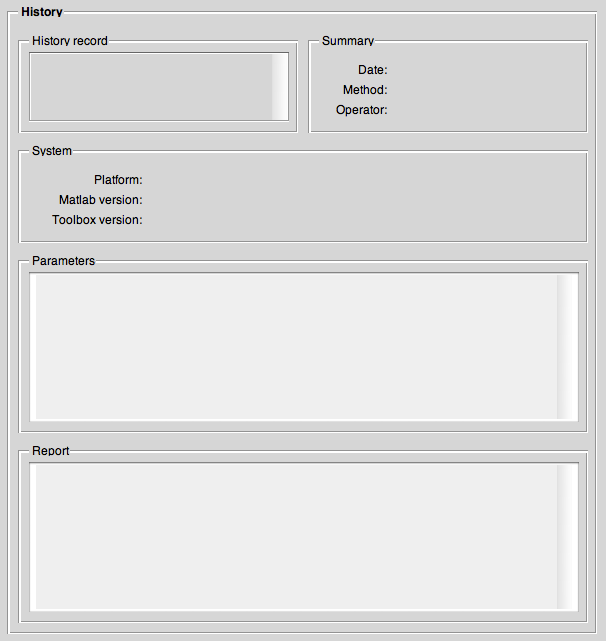
Tools panel
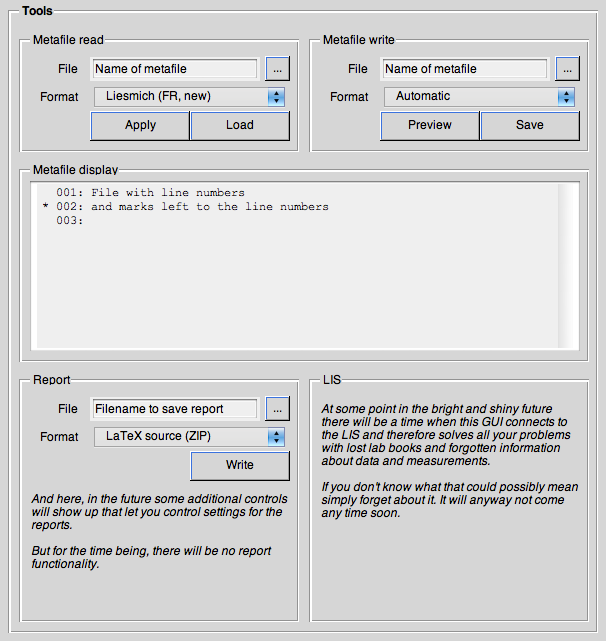
Help
Keyboard shortcuts
There are a number of keyboard shortcuts to help making working with the GUI more convenient. These shortcuts are (as much as possible) identical for every subwindow.
- Ctrl+1…4
- Switch between panels
- Ctrl+w
- Close GUI
- F1
- Help
en/software/matlab/trepr/doc/gui/info/index.txt · Last modified: by 127.0.0.1