en:software:matlab:trepr:doc:gui:acc:index
Accumulation (ACC)
Accumulation of datasets
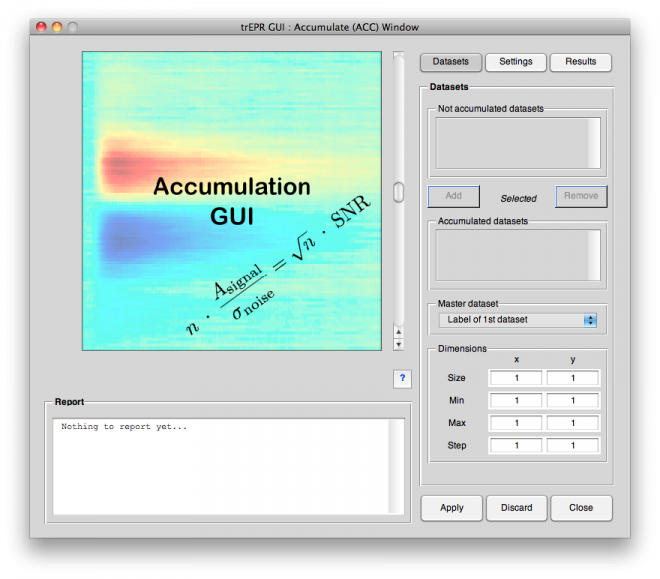
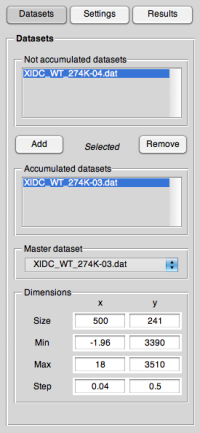
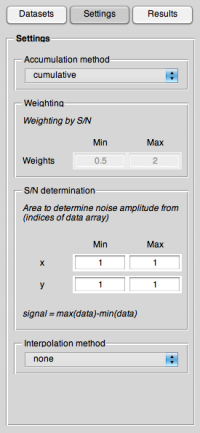
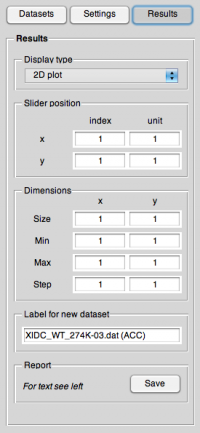
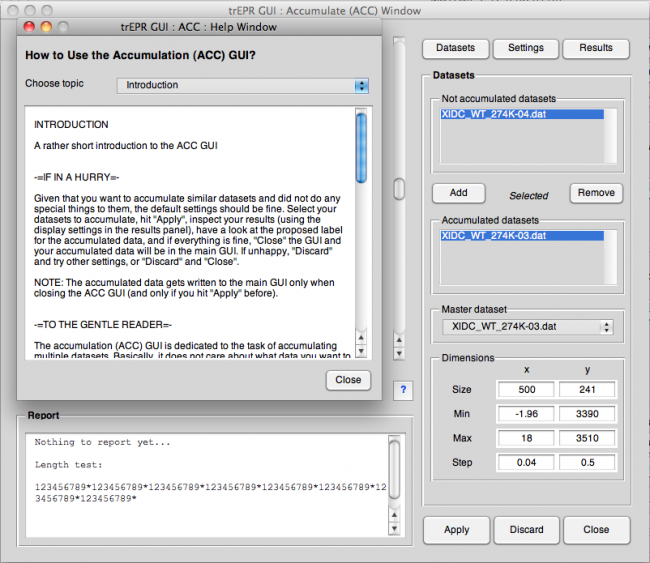
Keyboard shortcuts
There are a number of keyboard shortcuts to help making working with the GUI more convenient. These shortcuts are (as much as possible) identical for every subwindow.
- Ctrl+1…3
- Switch between panels
- Ctrl+x…z
- Switch between display modi (1D along x,y; 2D)
- Ctrl+w
- Close GUI
- F1
- Help
en/software/matlab/trepr/doc/gui/acc/index.txt · Last modified: by 127.0.0.1
