ACC GUI: Report Panel
The report panel displays a summary report of the accumulation performed, with all important and interesting parameters necessary to make a sound decision whether to go for the current accumulation results or to change parameters and try again or simply to discard the results and return to the GUI.
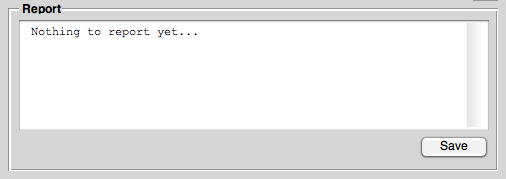
Contents of the report
As some parameters, especially regarding the interpolation, may be changed automatically by the accumulation method, you should carefully read through the summary report.
A copy of the report (excluding the note that the data will get written to the main GUI only when closing the ACC GUI) will be appended to the history of the accumulated dataset.
A few details of what gets included into the report:
- The number of accumulated datasets
- The label assigned to the new dataset
- A list of the labels of the datasets accumulated
- The label of the master dataset
- Dimensions of the accumulated dataset
- Accumulation method (and further details, if available)
- Interpolation method
Save
The <key>Save</key> button allows you to save the accumulation report to a text file.